Sometimes our clients are experiencing difficulties with setting the correct mail tags for the contact form.
In order to receive the complete emails from your site using DFD Contact Form module, it is important to set the correct mail tags.
The detailed instructions can be found below:
- Find the DFD Contact Form module used on the page.
- By clicking on ‘edit‘ button, open the window with Contact Form settings.
- Open the Message Text tab.
- All the tags which need to be set for the form can be found in the ‘Mail-tags you can use in the message field:‘ section.
- Copy the mail tags and paste them into the ‘Message‘ field below. See the example of the correctly set mail tags below:
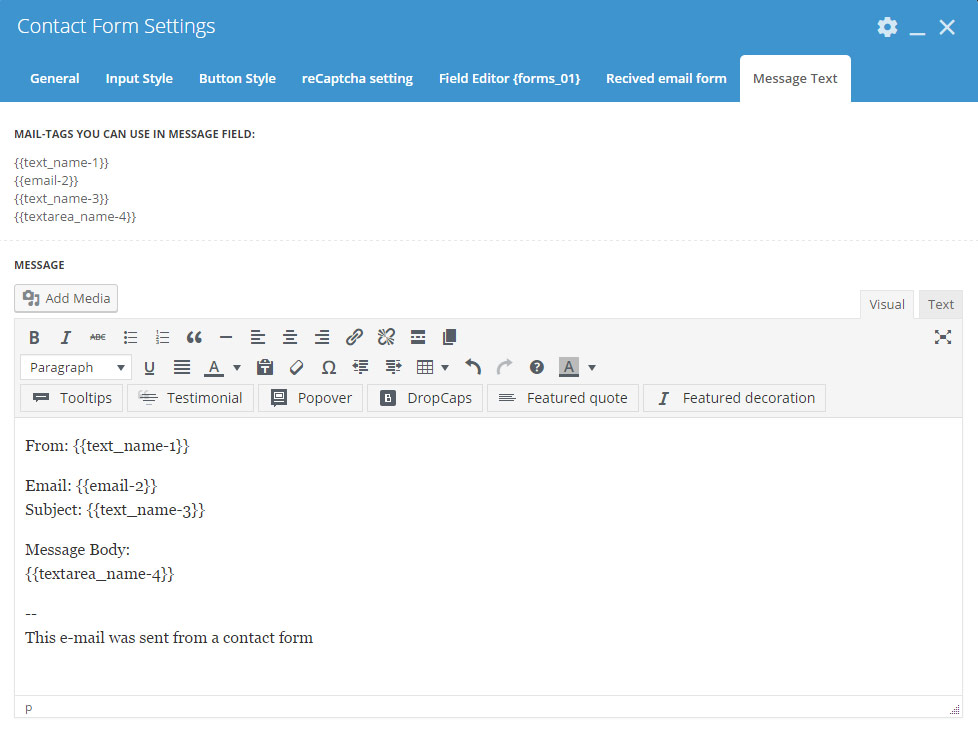
It will help you to receive the email with all the information entered by your customers.
Regards, DFD Support Team

