Facebook App ID & Secret Key are required for the Counter mail widget available within Native theme.
The Counter mail widget allows you to add the stylish widget on your page and displays the number of your followers in social networks, such as Facebook, Twitter, and Google+.
Below you may find the step-by-Step guide on creating the App ID.
- Login to Facebook
- Navigate to a developer account & click on create a new app.
- Create new Facebook app: choose Apps in the header navigation and select Add a New App.
- Choose Platform you want to add. If your app is on multiple platforms, you’ll be able to add them to your Facebook app later.(IOS, Android, Facebook Canvas, and Website platforms are available.)
- Choose a Name for your app and select Create New Facebook App ID. Choose a category for your app. If you’re creating a test version of an existing Facebook app, select the app you’re testing.
- Follow “Quick Start” Steps, which will help you to set up your Facebook app for the selected platform. You can come back to the quick start wizard later to either continue your setup or add a new platform to your app.
You may also check the official documentation for more details.
After the App ID & Secret Key are created, enter them into the settings of Counter mail widget:
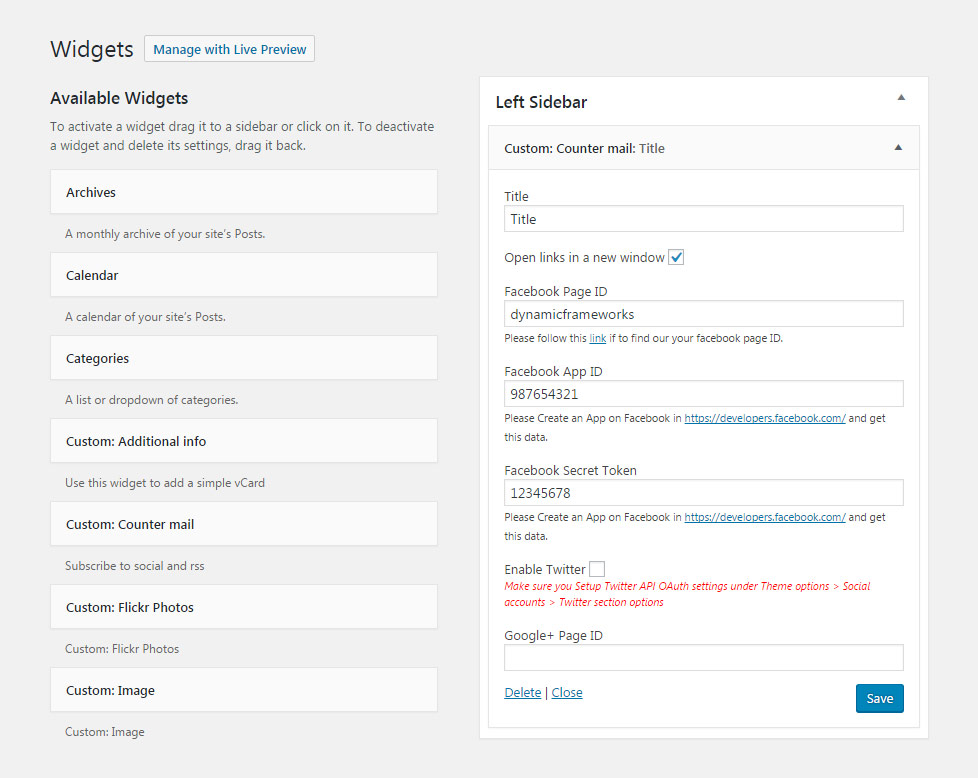
If you want to display Twitter follower, you need to make sure that you entered all the credentials in Theme options Social Accounts Twitter section options.
Regards, DFD Support Team

