While signing up on support forum you may encounter the issue that the email with access details was not received.
Please, do not worry!
Below you may find short instruction on how login the support forum without any issues.
- Please access nativewptheme.net/support/ page and find the section titled ‘SIGN UP WITH PURCHASE CODE‘.
- Click on it and enter the purchase code for Native theme in the followed login page.
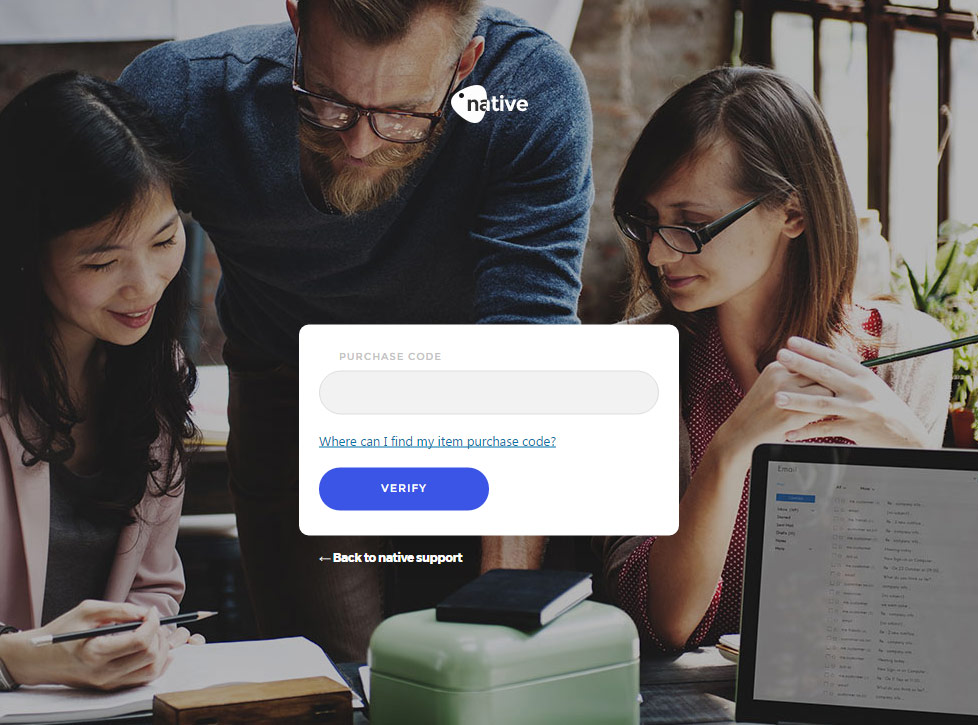
- After this, the purchase code you’ll be verified and you can enter your email and password.
The access details entered are the login access details for the support form and you can immediately use them for entering the forum.
You do NOT need to wait for the confirmation email to enter the forum.
Hope you’ll find all the answers on our support forum, in case our assistance is needed, please submit a ticket in our support center and our support team will check it for you.

