It is important to update the plugins and theme on the site, in order to receive new features and avoid incompatibility issue with outdated versions.
To update plugins originally received with the theme (such as Visual Composer and Revolution Slider, etc.), please, first of all, make sure you’re using the latest theme version.
We include the current version of the plugins archives to the theme updates.
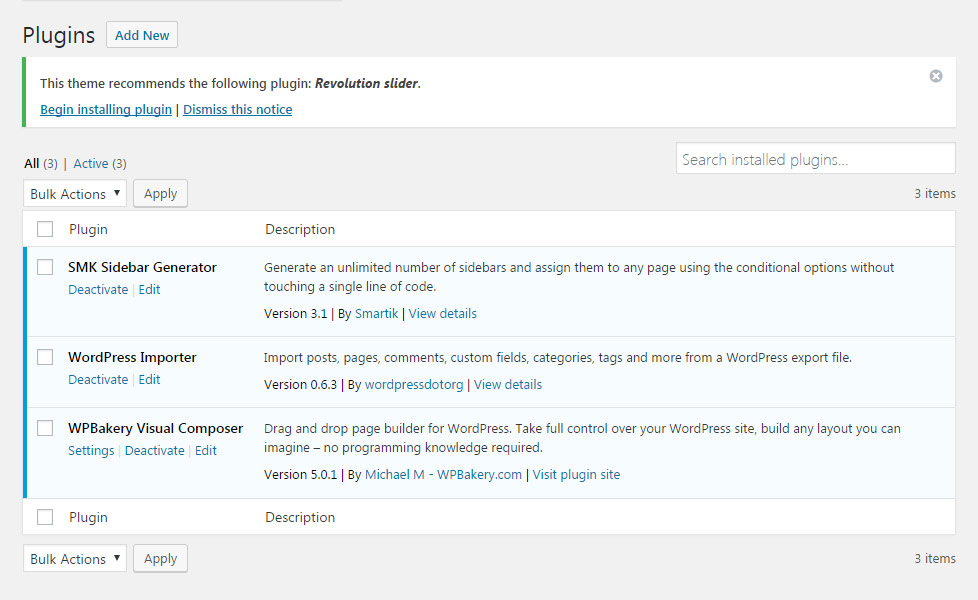
- Navigate to
Pluginsselect the needed outdated plugins (that were provided with the theme) click on Deactivate button. - After that, click on Delete button and delete the deprecated plugins from your site.
- After removing, navigate to your
Pluginssection, so on the top of the page, you’ll see the message: This theme requires the following plugin: Revolution Slider, etc. Begin installing plugin. - Click on the Begin installing plugin button and install the updated plugins on your site.
Note! In case you’ve clicked on ‘Dismiss this notice’ button, the notice “Begin installing plugin” does not appear. In such a case, navigate to Appearance Install plugins and install the updated plugins on your site.
In case you haven’t updated the theme but you have the latest version of the plugin you’d like to update, firstly, follow the 1st and 2nd steps above.
After that navigate to Plugins section, click Add New Upload and install the plugin from the zip archive.
Regards, DFD Support Team

